Skywatcher AZGTi mount is a light mount to use for astronomy. In order to use it with an equatorial wedge, you need to update the firmware. The firmware update program is only available as a Windows application.
There are some forums that describe how to run the firmware update using any flavour of wine.
Building on them I created this guide.
Requirements
Install PlayOnMac, a free version of a wine wrapper launcher.
Be ready to use more than 2Gb of disk space.
Download the firmware update executable.
Download a valid firmware file for the AZGTi.
Set-up
Open PlayOnMac.
Go to Configure on the top tab bar.
Create a new Virtual Drive.
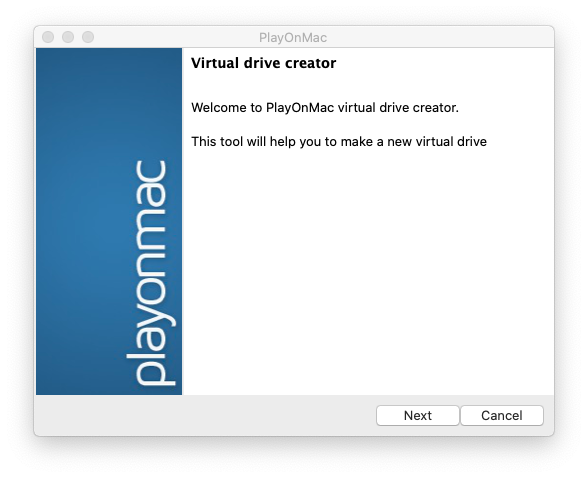
The firmware executable is a 32-bit application, so choose 32 bits installation.
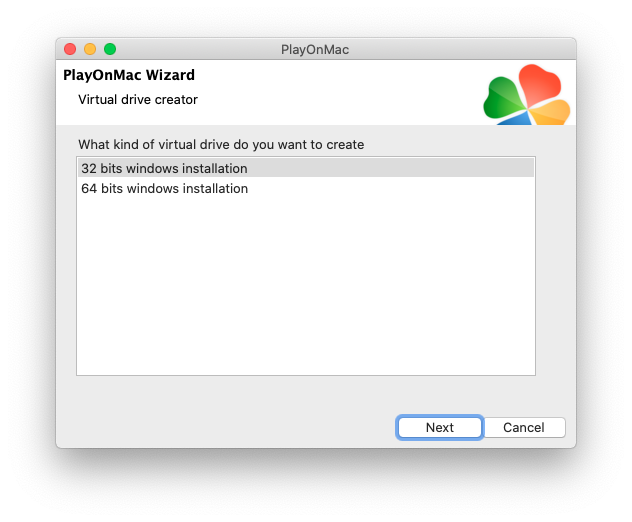
Continue to choose a virtual drive name, do not write spaces.
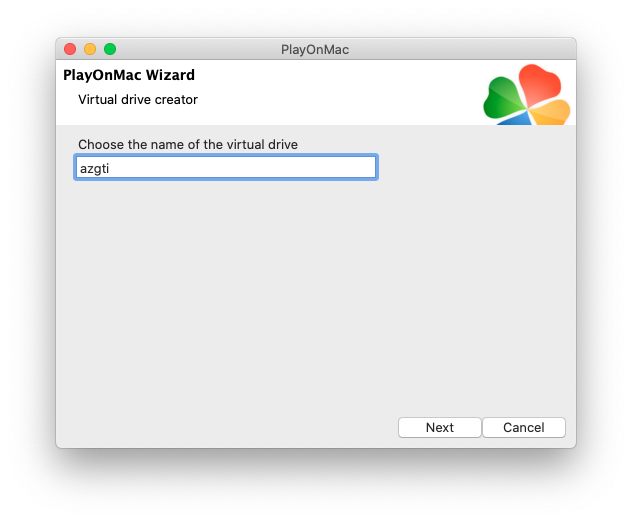
Wait while it installs.
Once installed you will see it on the list of available Virtual Drives.
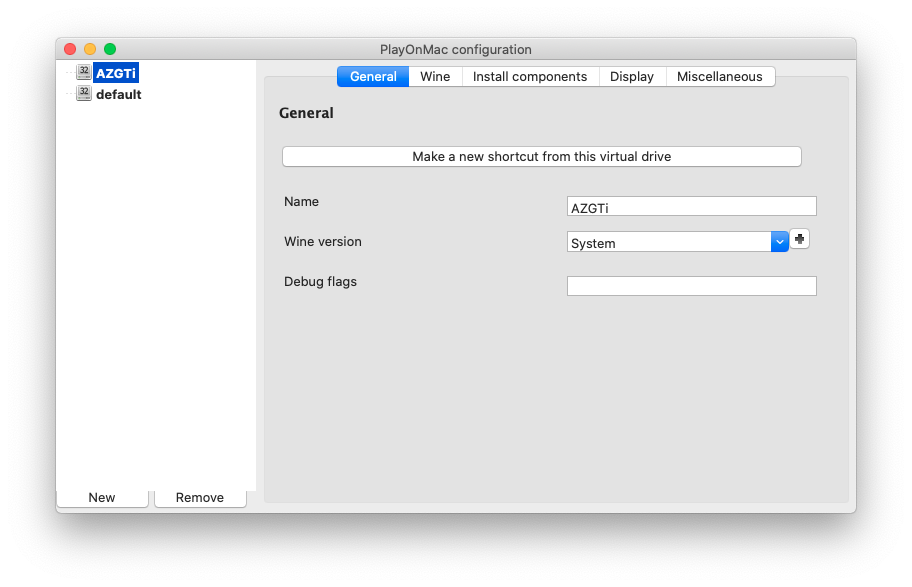
Choose button «Make a new shortcut from this Virtual Drive».
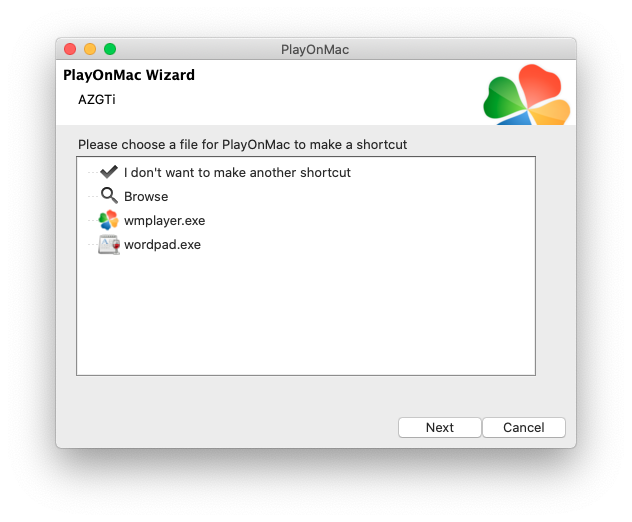
Choose Browse to navigate to the folder where the firmware executable is installed.
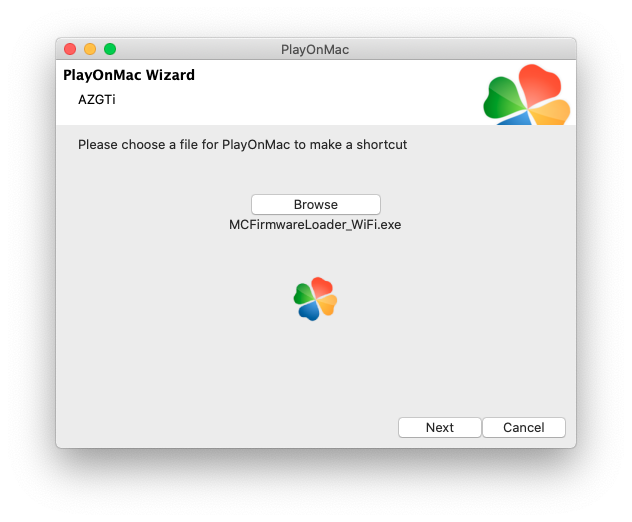
Choose a name for the shortcut.
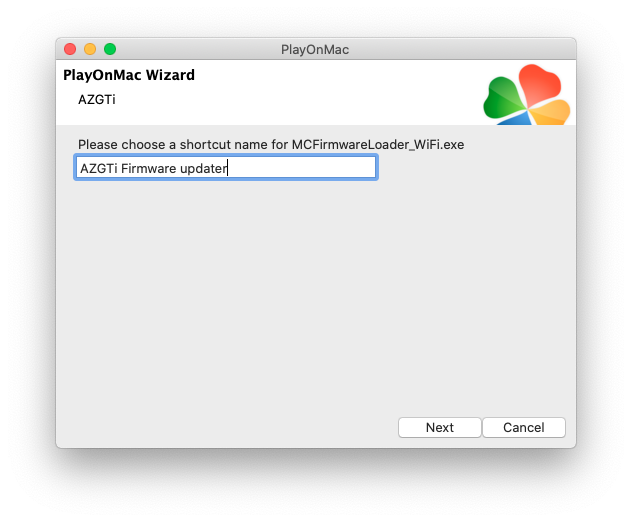
Choose to not add any more shortcuts and … you’re done.
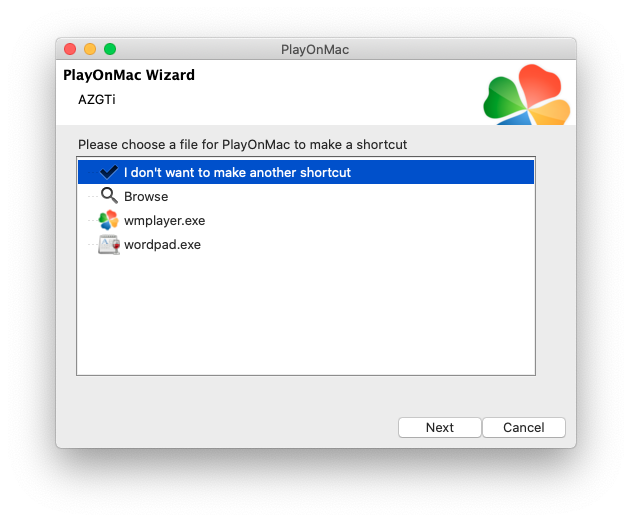
The app is ready.
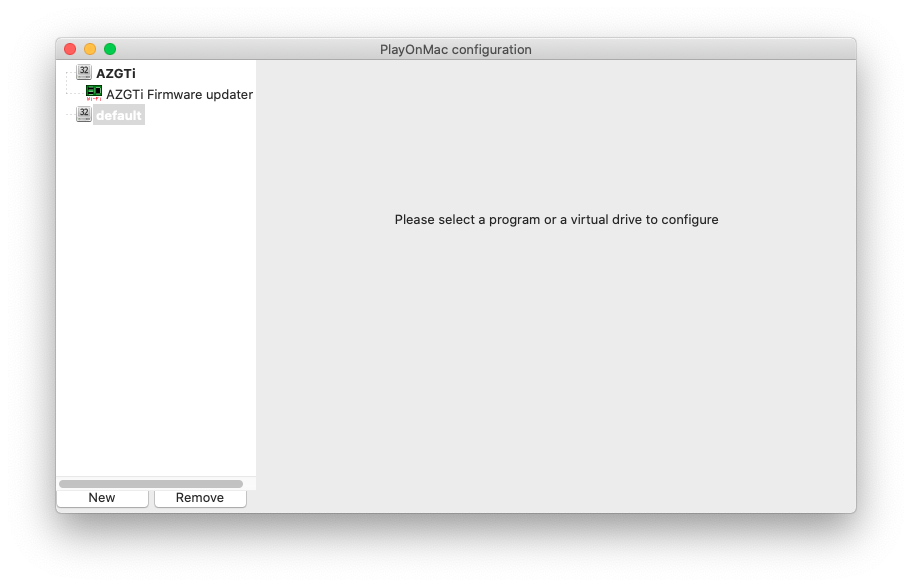
Close the window and return to the main window.
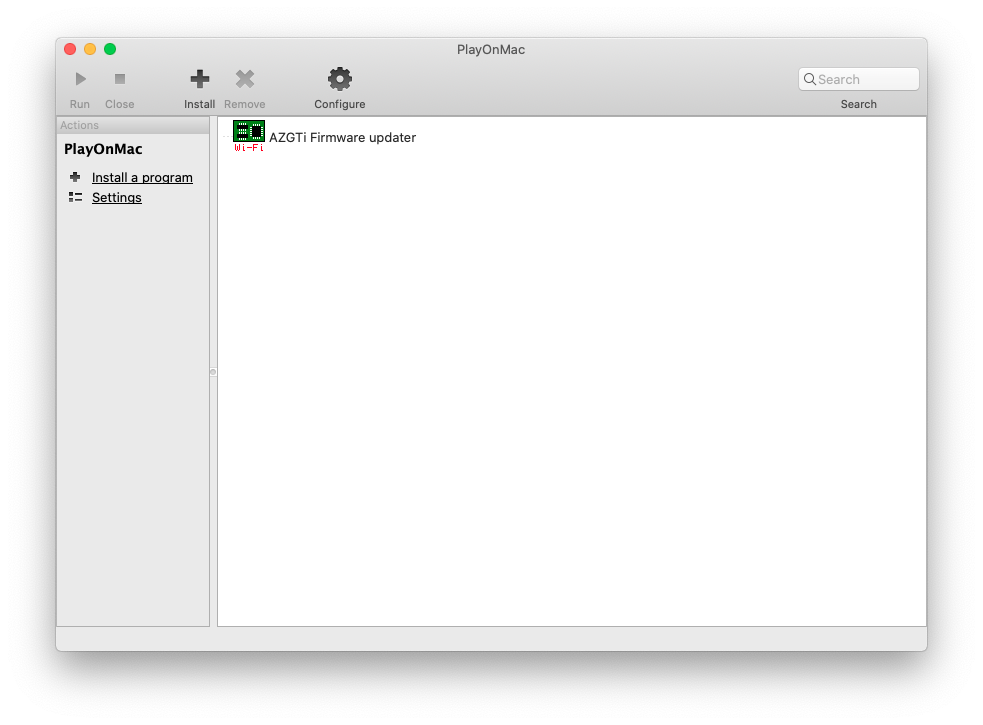
Select the application
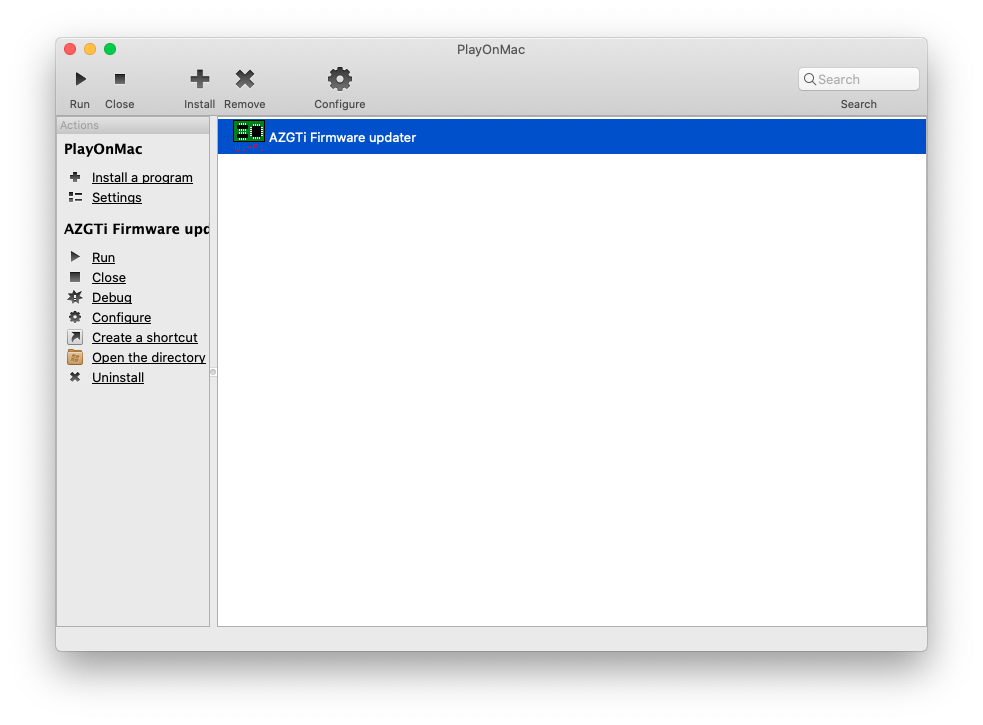
Run it, and the main window will open, it will take 2-3 seconds.

Make sure the firmware image file is on the folder that contains the firmware executable.
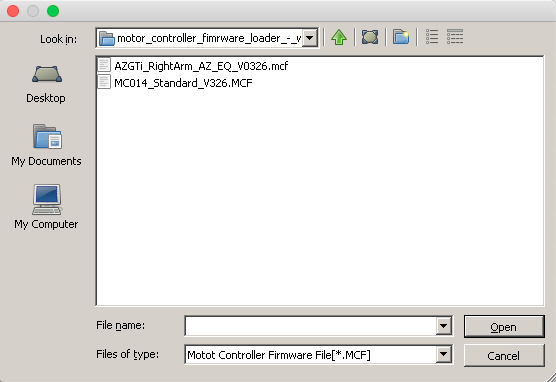
Select the appropiate firmware file.
Connect to the AZGTi internal WiFi from your laptop. Make sure the only device available is WiFi, so remove the Ethernet cable and any other connectivity is plugged in.

Further details
See wiki at PlayOnMac.
See wine documentation.
See Skywatcher AZGTi

viernes, julio 16, 2021
[…] Hay que actualizar el firmware para que funcione en modo ecuatorial (EQ), puesto que por defecto está programada para modo altacimutal (AZ). Hay disponibles multitud de tutoriales de como hacerlo, yo mismo he preparado uno sobre cómo hacerlo desde un Mac. […]
lunes, septiembre 25, 2023
[…] Hay dos versiones del programa, la que yo utlizo es la SynScan Pro, que permite la gestión de monturas ecuatoriales. Hay que tener en cuenta que el firmware de la montura debe ser el que permita utilizarla en modo ecuatorial. Si necesitas actualizar el firmware desde un Mac, echa un vistazo a este artículo. […]